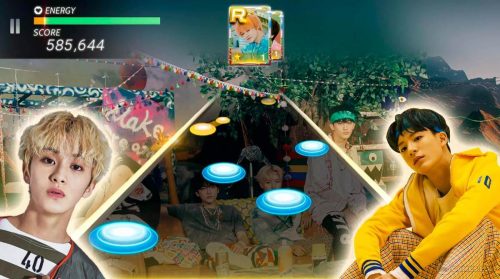SuperStar SMTOWN - Groove to the Beat of Your Favorite K-pop Music
Are you a big fan of K-pop? Do you enjoy the music of groups like Super Junior, EXO, Girls Generation, and many more? Then you will love playing SuperStar SMTOWN. You tap on tiles on the board while listening to music in this Dalcomsoft, Inc. published casual music game. But instead of the usual types of music you hear in rhythm games, this game uses K-pop music.
It mainly uses music from SM Town artists. It’s a fun game to play, whether you’re a fan of K-pop or not. So let’s discuss in more detail the gameplay of this awesome game.
Play SuperStar SMTOWN & Play to Music’s Rhythm
If you’ve played music games like Piano Tiles, you won’t have trouble playing the SuperStar SMTOWN game. It’s because the gameplay is a bit similar in that you get to tap tiles (buttons in this case) on the board as K-pop music is played in the background. And like with other music games, the appearance of the buttons on the board will coincide with a certain rhythm or beat of the song you’re playing.
So, you’ll be able to play this game along with the music’s rhythm. The beats make music games like this one very fun to play. You don’t just get to listen to good songs; you can also play along with them. This game uses K-pop songs, particularly songs coming from artists and groups under SM Entertainment. So, if you’re big fans of any of their groups and artists, then you should play SuperStar SMTOWN, as you’d love the songs here.
But even if you’re not a fan of their artists or K-pop in general, you’d still enjoy playing this game, just for the entertainment factor. Let’s discuss in more detail how it’s played in the next section.
Dance to the Beat in SuperStar SMTOWN
If you’ve played music games before, you will have an idea of SuperStar SMTOWN’s gameplay. However, it’s essential that you still pay attention to the tutorial since the gameplay here is a bit different. Of course, you still have to tap it at the right moment, and then there’s the tap-and-hold action. But what’s new here is the tap, hold, and then drag action.
Unlike many music games where the long tap will just be a straight line, in SuperStar SMTOWN, the long tap could span 2-3 rows. Therefore, you not only tap and hold but also drag across the rows to follow the long tap. It adds a bit of challenge to the game, especially long taps that have zigzag lines. It’s a welcome addition that adds more excitement to the game.
Amazing Music Game Features to Explore
- More than 432 songs to play from SMTOWN artists
- Collect cards of your favorite K-pop group and artists
- Compete in the worldwide league against other players
- Enjoy rewards for completing daily missions
If you enjoy playing casual music casual games, then you should also check out Duet Cats: Cute Popcat Music or Happy Piano. Both are fantastic music games that you’ll also love playing for free after getting them here in Games.lol.
How to Install
 Click "Download"
Click "Download"on the website.
 Install the Playstore
Install the Playstoreon your computer.
 Open the Playstore
Open the Playstore(Desktop shortcut).
 Access your favorite
Access your favoritegames and enjoy!
Minimum System Requirements
You can install Games.lol on any PC that meets the following requirements:
Windows 7 or above
Intel or AMD
At least 2GB
5GB Free Disk Space
OpenGL 2.0+ support